在Sage 300 ERP 中过账AR Invoice 分录
With release of Sage 300 ERP 2016(formally known as Sage Accpac ERP) many new features and functionality is released to help user make business smarter and efficient. In this blog, we would be discussing about the new feature available in AR invoice Entry screen to post the AR invoice batch from the Invoice entry screen itself. With this new feature data entry operator or ERP admin person can easily post the invoice batch from invoice entry screen which will save time for data entry.
New stuff: Alternate Items on Order Entry screen in Sage 300 ERP
In the earlier versions of Sage 300, for posting the Invoice batch user has create new batch on invoice entry screen and has to go on the invoice batch list screen to post the batch.
Now with Sage 300 ERP 2016 released, user can directly post the invoice batch from invoice entry screen itself.
To access the invoice batch list screen go to Sage 300 ERP desktop–>Account Receivable–>AR Transactions–>AR Invoice Entry screen
In below example invoice batch 36 is created is from invoice entry screen with two entries. After adding the entries the post button gets enabled with which user can post the batch.
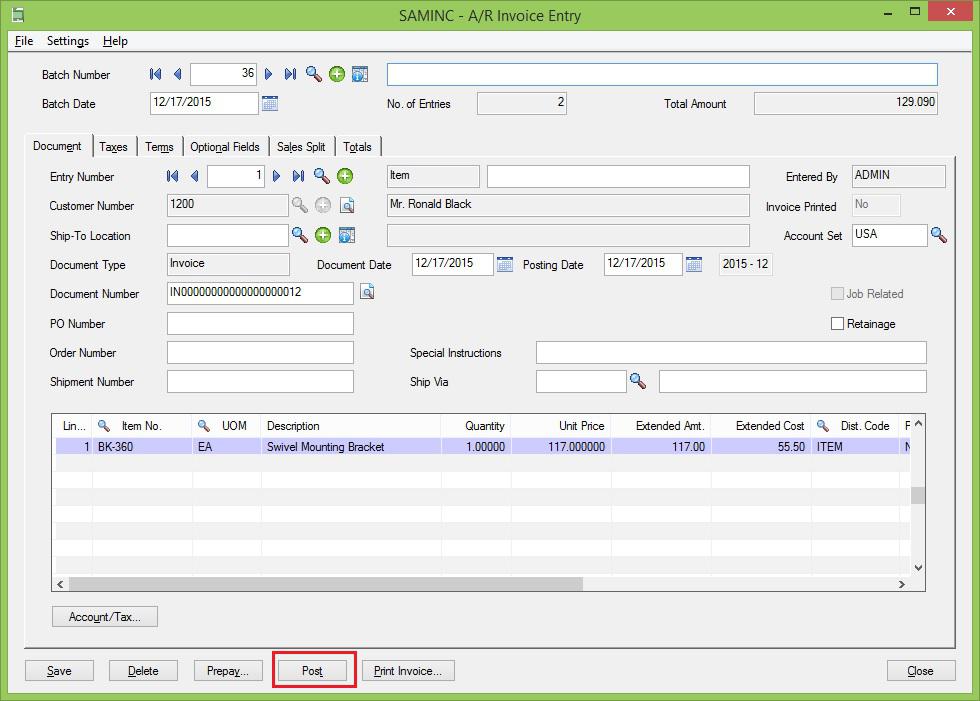 |


